Gitea
Gitea is The lite DevOps platform, used for Code Repository CI/CD Pipeline All-in-one DevOps . Gitea is a private, fast, reliable DevOps platform that brings teams and developers high-efficiency but easy operations from planning to production.
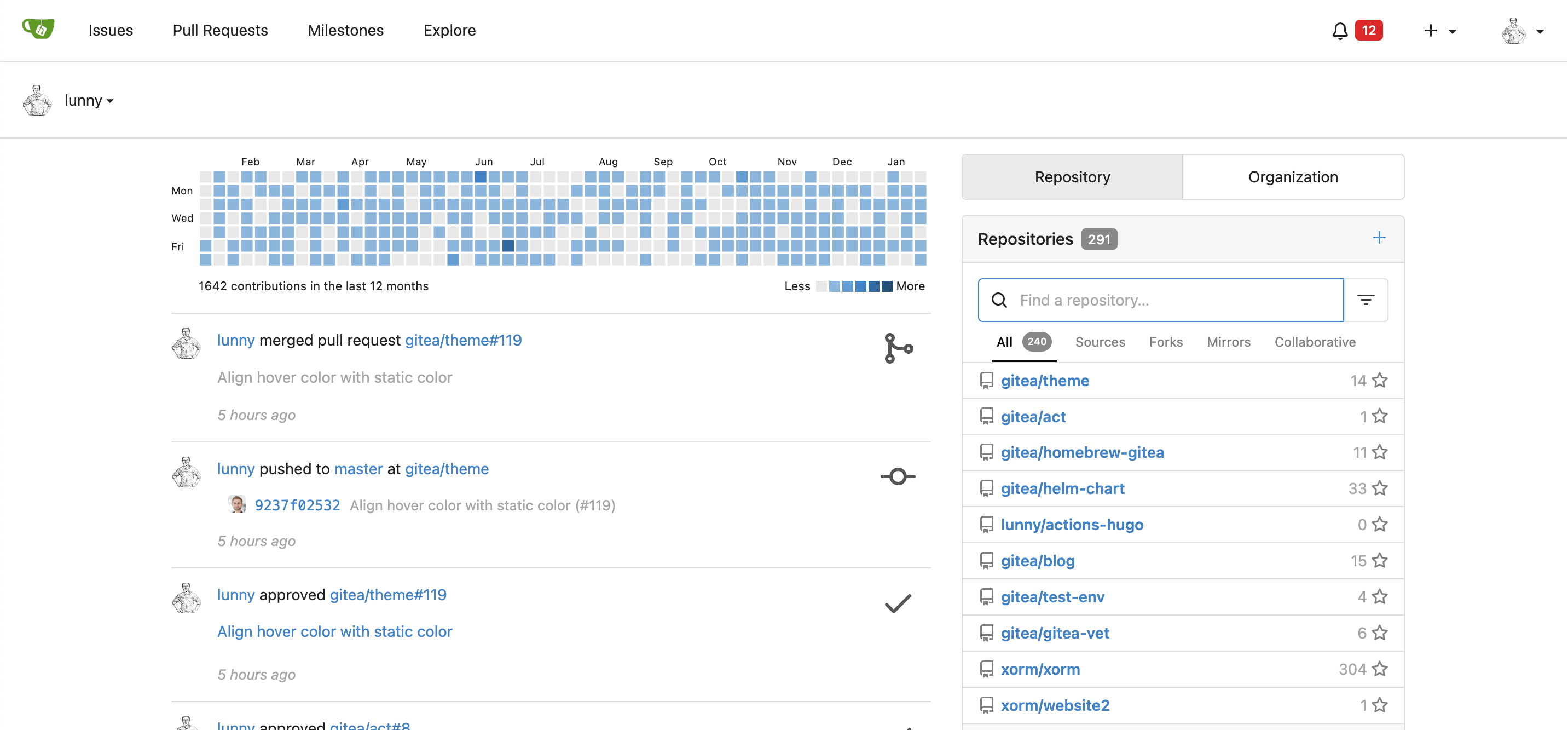
Prepare
When referring to this document to use Gitea, please read and ensure the following points:
-
Login to Websoft9 Console and find or install Gitea:
- Go to My Apps listing applications
- Go to App Store installing target application
-
This application is installed by Websoft9 console.
-
The purpose of this application complies with the MIT open source license agreement.
-
Configure the domain name or server security group opens external network ports for application access.
Getting started
Initial setup
-
After installing Gitea through the Websoft9 console, view the application details in the My Applications section and get the login information from the Access tab.
-
Follow the installation wizard to complete the initialization without modifying any parameters in the General Settings.
- Base URL: The installation wizard will automatically detect and fill in the browser URL.
- HTTP Service Port: This port is set for the container and cannot be changed.
- SSH Service port: This port is set for both the container and the corresponding host port via environment variables and cannot be altered.
- Database Setting: Choose SQLite. If you select a different database, ensure it is prepared and available in advance.
-
Set up the administrator account or register the first account after loggin in. (Both options will create administrator accounts)
Configuration options
- Multilingual (✅)
- Configuration file: gitea/conf/app.ini