RedisInsight
RedisInsight is GUI tools for all Redis deployments, used for Database Management Tools . RedisInsight provides an intuitive and efficient UI for Redis and Redis Stack and supports CLI interaction in a fully-featured desktop UI client.
Prepare
When referring to this document to use RedisInsight, please read and ensure the following points:
-
Login to Websoft9 Console and find or install RedisInsight:
- Go to My Apps listing applications
- Go to App Store installing target application
-
This application is installed by Websoft9 console.
-
The purpose of this application complies with the SSPL-v1 open source license agreement.
-
Configure the domain name or server security group opens external network ports for application access.
Getting Started
Initial Setup
After installing Redash in the Websoft9 console, you can view the application details through My Applications and find the URL in the Access tab.
Connecting to a Redis Database
-
Prepare the Redis database (you can install Redis from the Websoft9 App Store).
-
Open the RedisInsight interface, accept the license agreement, and begin using it.
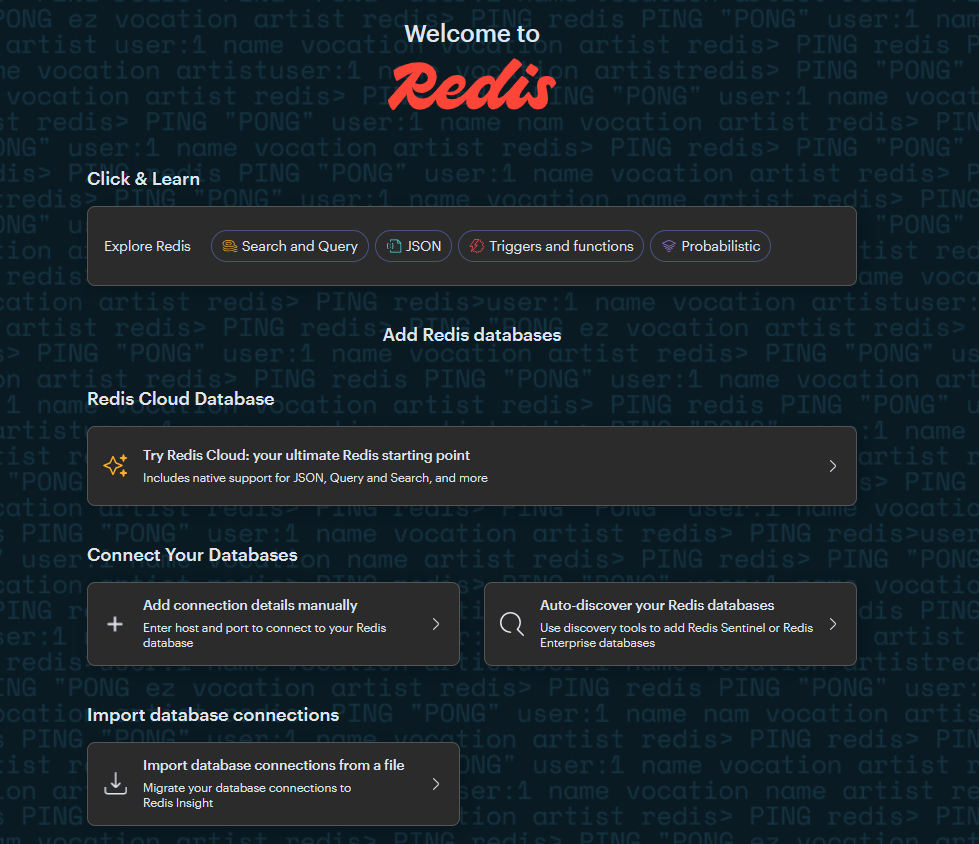
-
Click Add Database Manually to connect to the Redis database.
-
Host:
- Intranet: Use the IP, container name, or service name.
- Extranet: Obtain the URL from your service provider.
-
Port: 6379
-
Name: redis
-
Username: Leave empty.
-
Password: Enter the Redis database password.
-
Configuration Options
- Connect to Multiple Databases: Supported (��✅)
- Console Authentication: RedisInsight Console does not require account authentication.